Updating to REST 4.0 Single User WINDOWS
ALWAYS WORK ON A COPY!
Treat your business data with tender loving care. Always work on a copy of your data file when performing major operations or if you're just not fully comfortable with the possible outcome of your learning process.
IMPORTANT: Remember to quit REST before making the copy. Being able to go back to a pristine original if need be is always a nice thing. So look for the AWOC alert!
Launch your browser

Go to www.realestatesuccesstools.com
Click on Downloads
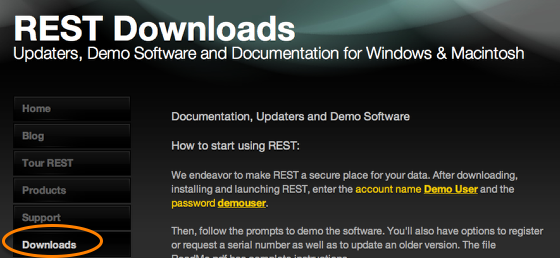
Select File to download
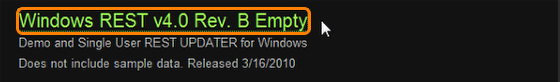
Click on "Windows REST v4.0 Empty" to download the Windows updater.
Download REST 4.0
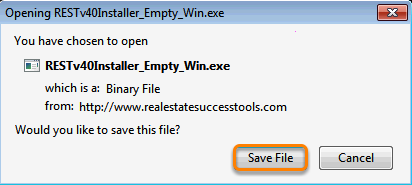
Save to your Downloads Folder or directly to your Desktop.
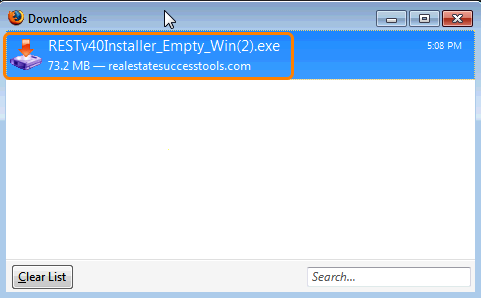
Moving the REST Installer
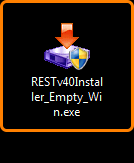
Move the RESTv40 installer into your Desktop.
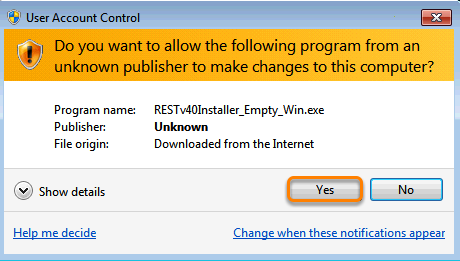
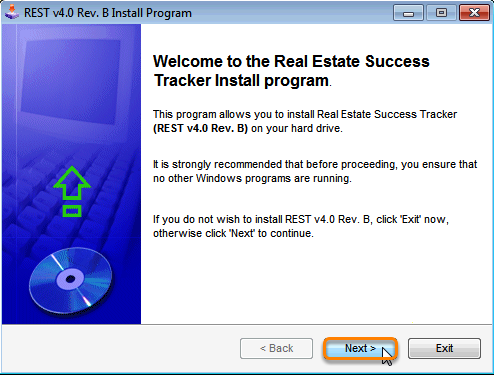
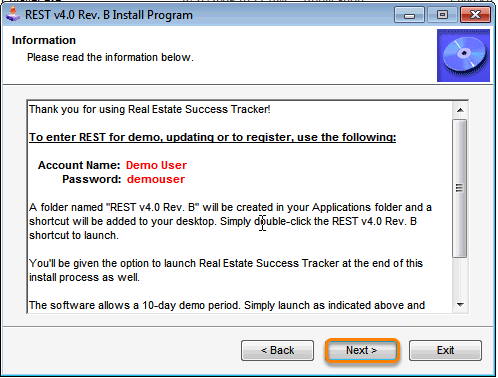
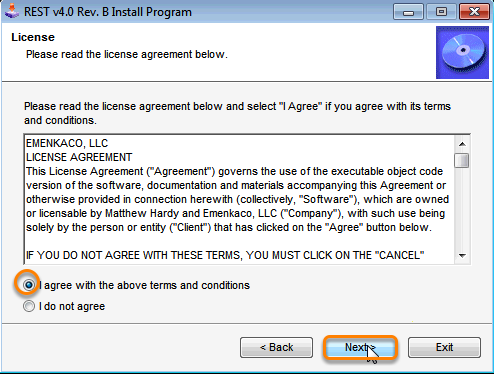
Review REST license Agreement.
Click I agree
Click Next
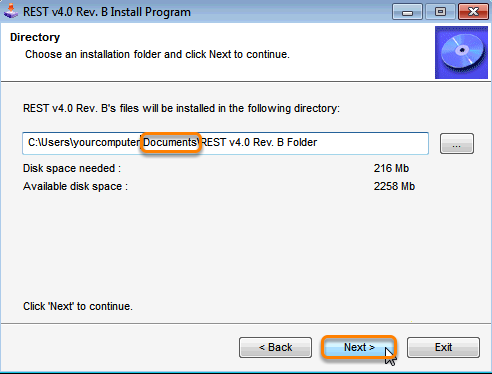
Starting with REST 4.0 the REST folder will now install to your My Documents folder (previous versions installed to Program Files).
Click Next
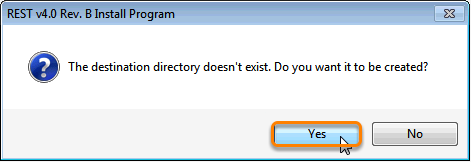
To create the REST directoy Click Yes
Start Install of REST 4.0
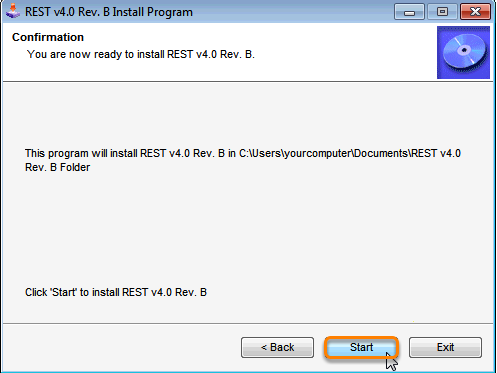
NOTE: This is an empty REST file, once installed the update process can continue, by following the steps below.
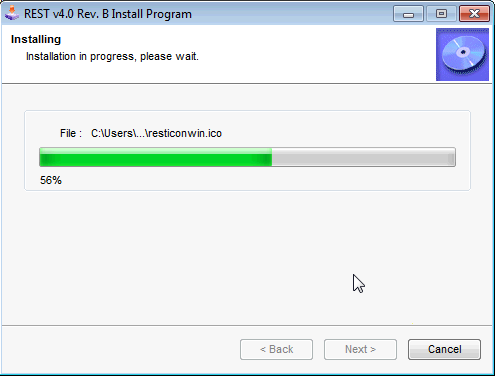
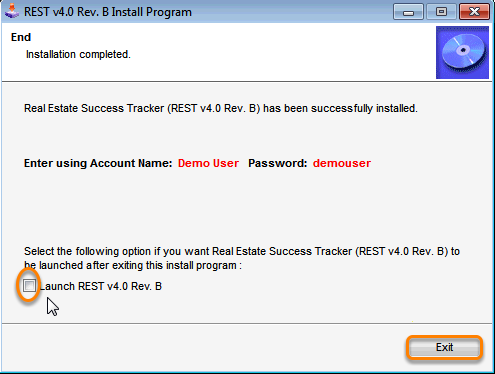
IMPORTANT! Uncheck Launch REST v4.0.
The updater can only be used once! The following steps must be completed BEFORE opening your new version for the first time.
Click Exit
Locate your current REST folder (default has been Program Files or Documents folder)
Double-click to open the REST folder to reveal the contents.
Locate the REST.USR file
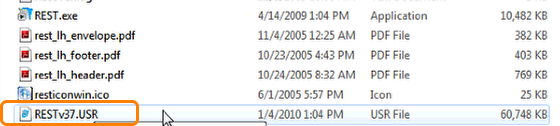
AWOC!
(Always Work On a Copy)
Good Rule to follow when updating!
Move current copy of REST file to desktop
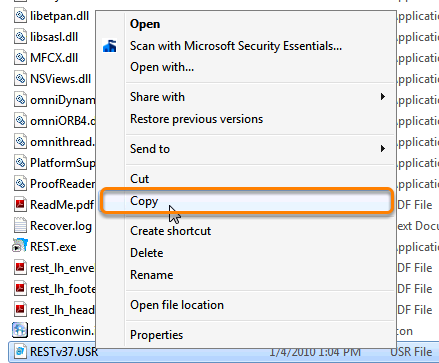
a. Copy the REST.USR file (command-c or right-click copy). Example shows the RESTv37.USR file. Yours may be another version.
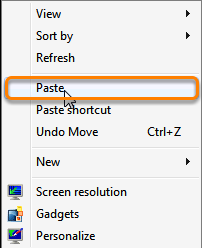
b. Paste the .USR file to your desktop (command-v or right-click paste).
Preparing your old REST.USR file

Click once to highlight the file name; click a second time to edit.
Renaming your old REST file

a. Highlight and rename this file REST_old.USR
***NOTE: Verify that you have re-named the REST file EXACTLY REST_old.USR or the updater will not work successfully!
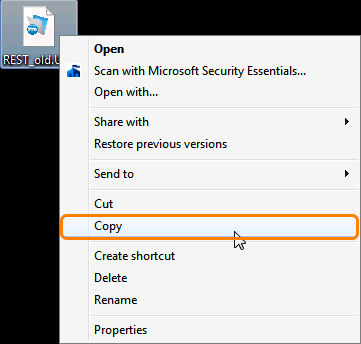
b. Copy (or drag) the REST_old.USR file
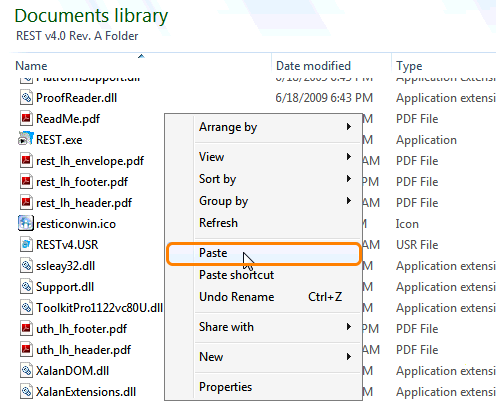
and Paste into the New REST 4.0 Folder, that you previously installed to your Documents folder.
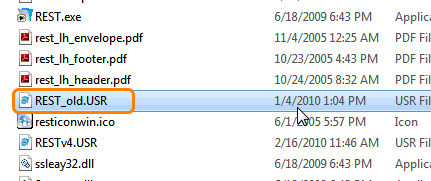
With REST_old.USR now located in the RESTv4.0 folder, you are ready to run the updater.
Ready to Run the Updater
Launch REST v4.0

Double-click the REST icon to open REST.
First Login Information
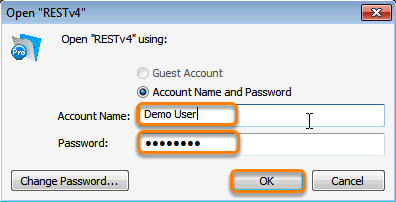
REMEMBER THIS IS AN EMPTY REST FILE, YOU MUST ENTER THE FIRST TIME WITH:
Open REST using:
Account Name: Demo User
Password: demouser
Click "OK"
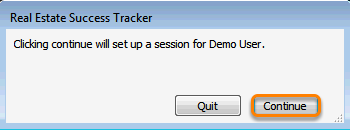
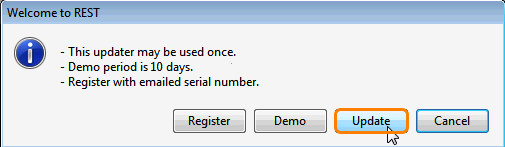
Click Update
Verify that each step has been followed.
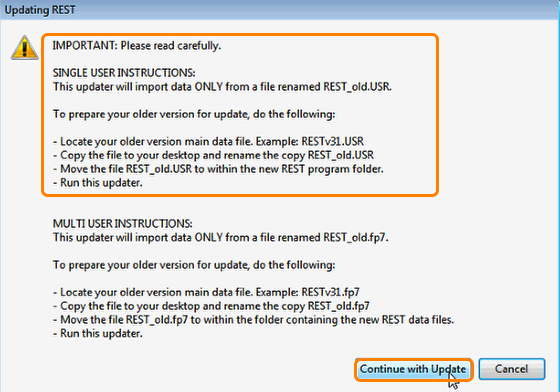
When you are ready to proceed
Click Continue with Update
REST Sample Action Templates
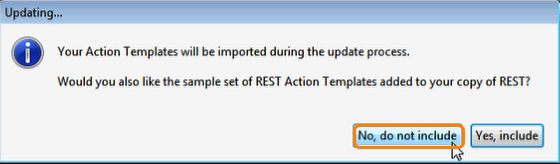
Click "No, do not include" if you already have the REST Sample Action Templates in your current copy of REST.
NOTE: REST 4.0 has one additional Action Template that can be used/modified for reoccurring event's like Office Meetings every Tuesday. If you would like to add that additional Action Template, click YES, Include and REST will include the Sample Action Templates. After the update, please check your Action Templates and delete any older duplicated Templates if you find you do not need them.
REST Sample Mail Templates
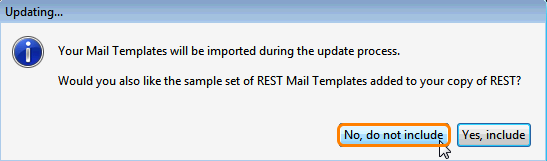
Click "No, do not include" if you already have the REST Sample Mail Templates in your current copy of REST.
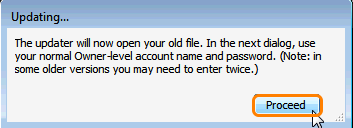
Click "Proceed".
Opening Old REST for Update
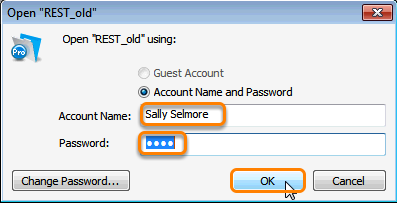
The updater will now open your old copy of REST.
Enter your normal Owner-level account name and password.
Click "OK"
Record Assignment
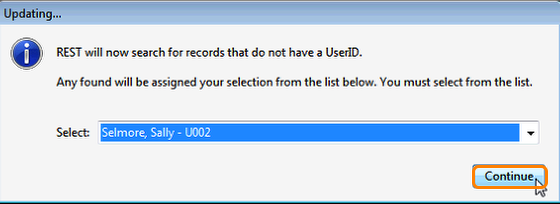
Read the dialog box, and click "Continue". In Single User REST there is only one user.
Update Complete!
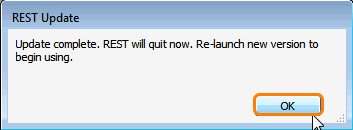
Click OK
Now you can launch your updated version of REST to begin using.
Update Notes:
After your update is complete we recommend you perform a little clean up.
- Remove the REST_old.USR file from the new REST folder.
- Keep the New REST icon in your dock
- Remove the old REST icon from your dock to prevent opening the older version
- Once you are confident that your new Version of REST has updated, you can delete or archive the
older version of REST.